Community Led Support is the new approach to Adult Social Care being introduced initially to the Tilbury and Chadwell area (including East Tilbury, West Tilbury and Linford)
How will it work?
People living in Tilbury, East Tilbury, West Tilbury, Linford and Chadwell will be offered the opportunity to have a face to face discussion with a member of the team in a convenient location close to where they live
What are the benefits of our new approach?
- To bring adult social care out in to the community
- More accessible support for people
Tailored solutions for people – e.g. finding activities and organisations in the local area that can help achieve the things that matter most to them
How can the team be contacted?
- Call Thurrock First 01375 511 000
Why is this service not available across the whole Borough?
This is a new approach and we are introducing it to one part of the Borough first. This does not affect our ability to provide people living elsewhere with access to social care when required.
If and as the approach is successful we will broaden it to other areas in the Borough.
‘Talking Shop’ sessions
During the coronavirus (COVID-19) outbreak, we have temporarily cancelled all our face-to-face Talking Shop sessions in the community.
Online ‘Talking Shop’ sessions
If you live in any of the areas below and think you or a person you know could benefit from some support, you can join our online ‘Talking Shop’ sessions for free.
These sessions are held using a secure online service called ‘Microsoft Teams’. If you haven’t used Microsoft Teams before, you can find out more in the guidance at the end of this page.
Aveley, Purfleet-on-Thames and South Ockendon sessions
If you live in Aveley, Purfleet-on-Thames or South Ockendon, you can join online sessions on Tuesdays or Thursdays. Sessions are held from 10am to 11am.
Talking Shop online – Tuesday, 10am to 11am
Talking Shop online – Thursday, 10am to 11am
Chafford Hundred and Grays sessions
If you live in either of these areas, you can join online sessions on the second and fourth Tuesday of the month from 2pm to 3:30pm.
Talking Shop online – Second and fourth Tuesday, 2pm to 3.30pm
Chadwell St Mary, East Tilbury, Linford, Tilbury and West Tilbury sessions
If you live in Chadwell St Mary, East Tilbury, Linford, Tilbury or West Tilbury, you can join online sessions on Wednesdays. Sessions are held from 10am to midday.
Talking Shop online – Wednesday, 10am to midday
Corringham, Fobbing and Stanford-le-Hope sessions
If you live in Corringham or Stanford-le-Hope, you can join online sessions on Thursdays. Sessions are held from 2pm to 4pm.
Talking Shop online – Thursday, 2pm to 4pm
If you live in Chafford Hundred or Grays, you can also talk with us in person on the days below.
|
Place |
Day |
Time |
|
Headon Hall, Crawford Avenue, Stifford Clays, Grays, RM16 2AS |
First and fourth Tuesday of each month |
10am to midday |
|
In the canteen area of Morrisons, London Road, Grays, RM17 5XZ |
First and third Tuesday of each month |
10am to midday |
|
United Reformed Church, Bradleigh Avenue, Grays, RM17 5XD |
First and third Wednesday of each month |
10am to midday |
|
The Stroke Project, Civic Hall, Blackshots Lane RM16 2JU |
First and third Monday of each month |
2pm to 4pm |
|
Blackshots Library, Blackshots Lane, Grays, RM16 2JU |
First and third Thursday of each month |
10am to midday |
|
Carers Shop, North Mall, Grays Shopping Centre, Grays, RM17 6QF |
First and third Thursday of each month |
10am to midday |
|
Tesco, Cygnet View, West Thurrock, Grays, RM20 1TX |
Second and fourth Friday of the month |
10am to midday |
How to join a Talking Shop using Microsoft Teams
You can use Microsoft Teams to join an online Talking Shop sessions using either a desktop computer, or a mobile tablet or smartphone.
Using a desktop computer:
- click on one of the button links above to join a session
- if you already have the Microsoft Teams desktop app on your computer, the session will open there automatically
- if you don’t have the app on your computer, a web page will display where you can choose to join the session either by using your web browser or by downloading the app
Using a mobile device:
- select one of the button links above to join a session
- if you already have the Microsoft Teams app on your device, the session will open there automatically
- if you don’t have the app on your device, you’ll be taken to the app store for your type of device, where you can download the app